With
SoundWire Server you can
turn Android devices into wireless headphones / wireless speakers. Stream any music or audio from your PC to your Android phone, tablet, or other PCs.
SoundWire for PC does audio mirroring (audio cast). You can use any music player on your Windows PC or laptop like
Spotify, YouTube, or
iTunes and stream low-latency live sound over WiFi directly to your Android device. It also works over 3G/4G cell networks or WAN.
First, install the SoundWire Android app from
Google Play Store.
Then install the
SoundWire Server on a Windows or Linux computer which is your source of music, web audio streaming, or other sounds. Click on the appropriate version below to download. After downloading run the installer. You must answer yes ("Allow access") to the
Windows Firewall prompt (select both private and public networks). For the Linux, versions right-click on the image and choose "Save Link As", then untar and see the README.txt file for instructions.
You may want to use an
Android remote control app together with Sound Wire to control music playing from your Android. Some good choices include Remote for iTunes, Android VNC, and Unified Remote. You can also use Sound Wire to transmit sound from any PC to other PCs running Windows.
Use it as:
- A remote speaker or wireless headphones
- A way to listen to music and movies from your computer anywhere around your house, or further over cell networks
- A wireless extension of live audio from your PC-based music system
Download SoundWire Server Latest Version
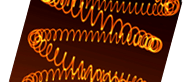
 SoundWire Server
SoundWire Server