VSC is a
Virtual Sound Card Emulator App, which emulates a sound card in your system and works like a real one. You can use it to record, modify, or broadcast all the sound in your system.
You can also use it to create a number of
Virtual Sound Card instances to fulfill your special requirements. Download and install it to have a wonderful experience right now!
You can run
Virtual Sound Card (VSC) with command line parameter “/m†to run minimized, and “/r†to start previous audio transfer automatically.
Features and Highlights
- Record / Broadcast the sound of all applications;
- Record / Broadcast the sound of all applications and your MIC voice at the same time (mixed or not).
- Record online chatting/meeting voice, such as Skype conversation, with people and your voice, mixed together or separated;
- Record DRM-protected music, and media;
- Record the audio of video/audio files, online video/music, etc;
- Change your voice to a man, woman, or even a child using the “pitch control†feature;
- Pure digital data transfer, NO audio quality loss.
- Command-line support;
- Supports both 32bits/64bits OS;
- More wonderful usage waiting for you to discover!
Note: You can try VSC for FREE, except there is an “Trial Version†voice in its output audio. You may purchase to remove the noise and use full features.
Download Virtual Sound Card (VSC) Latest Version
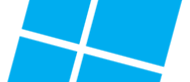
 Virtual Sound Card (VSC)
Virtual Sound Card (VSC)