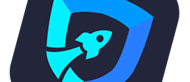
 iTop VPN
iTop VPN| Latest Version: | iTop VPN 4.1.0 LATEST |
| Requirements: | Windows 7 / Windows 8 / Windows 10 / Windows 11 |
| User Rating: | |
| Author / Product: | iTop Inc. / iTop VPN |
| Filename: | iTopVPN_setup.exe |
| Details: | iTop VPN 2022 full offline installer setup for PC 32bit/64bit |
iTop VPN is an all-around VPN for desktop or laptop PC that ticks all the boxes. It caters to users with high-grade encryption protocols, lightning-fast speed of data transfer, and the practical unblocking of geo-limitations. Threading all the lines together, it has proven itself to be a trustworthy one among its competitors.
Gaming
iTop VPN for Windows PC frees your gameplay in any region despite territory restrictions. It offers multiple servers in many countries or areas. You can connect those servers to hide the original geo-blocking IP address to play banned online video games successfully in your region. For example, it can work as a PUBG VPN.
Streaming
Streaming services win popularity thanks to the supply of unlimited movies, TV shows, and other splendid content. However, giant services, like Netflix, and Hulu, set a boundary depending on regions to prevent audiences in some areas from accessing.
Browsing
The app figures out the easiest way to visit unavailable websites blocked by schools, offices, or regions, containing adult content sites you like (for those who are at age of majority).
Working
It gives a big hand when you need to deal with confidential work. It encrypts the traffic and sets flexible IPs so that your activities online can’t be tracked or monitored. No matter where you work, at home or office, it delivers non-stop protection.
Socializing
If you move or have a long-time business trip to a country where social networks like WhatsApp, Twitter, Facebook, Instagram, or TikTok, face government censorship, iTop VPN for PC routines the internet traffic for access to banned services and helps you stay in touch with your friends and family.
How to set up VPN for Windows 10 and Windows 11?
It supports Windows 7, Windows 8/8.1, Windows 10, and 11.
Step 1: Click the Free Download button to download the setup file.
Step 2: Double-click the set file on the folder to install the iTop VPN app.
Step 3: Connect to the VPN for Windows.
How to connect to a VPN on Windows?
The best free VPN for Windows 11 should be able to help you access a range of online streaming services, social media sites, news providers, and so on. Also, a free VPN for Windows 11 should help you bypass game geo-restriction safely and securely.
VIP features not available:
Note: 16 servers and 700MB data per day in demo-free version.
Also Available: Download iTop VPN for Mac
Copyright © 2022 Full Stack Technology FZCO. All rights reserved.