Rules of Survival for PC is a
survival-based shooter video game that allows all users of Windows PCs to get immersed into the tactical and strategic genre of battle royale games.
On June 27, 2022, ROS ceased its operations, and players will no longer be able to access its game and its servers. In any case, you can continue playing the game via the BlueStacks emulator.Built on top of the foundation that was built by industry giants such as
PlayerUnknown’s Battlegrounds and
Fortnite Battle Royale, Â
Rules of Survival managed to introduce numerous innovations that can help players to feel a whole new level of atmosphere, tension, and tactical gameplay. Originally released on Android and iOS, this PC port allows both desktop and laptop users to enhance the core gameplay of this portable title render it in a whole new light, and unlock access to the best possible rendering performance and input customization that can lead the way toward the final victory.
The core gameplay loop does not differ much from the traditional
battle royale games. The army of 120 multiplayer users jumps from the airplane to the large island, where they must secure gear and resources, fight amongst each other, make important offensive/defensive/exploratory tactical choices, evade the damage caused by ever-shrinking active playing zone, and eventually fight for the title of sole survivor.
In addition to walking toward the next combat hot zone, players are also encouraged to
take full advantage of various land vehicles that are dispersed all across the island. The items are separated into traditional categories of armor, melee weapons, and a wide array of ranged weapons such as pistols, SMGs, assault rifles, and snipers.
In addition to the most popular Solo mode of play, the
Rules of Survival game can also be enjoyed in the 2 players (Duo), 4 players (Squads), and 5 players (Fireteam) modes. The
game features two distinct maps –4.8 km x 4.8 km Ghillie Island which is optimized for 120 players and Fearless Fiord which can host an army of over 300 active players.
Support for such a large number of players can be both exhilarating and overwhelming, providing PC gamers an experience that they cannot find in any other currently released
battle royale game. Just be aware that the game actively promotes the purchase of in-game currency that can be used for unlocking various
Thanks to its slim system requirements and the development roots that took into consideration smartphone hardware,
Rules of Survival for PC can today be played on a wide variety of desktop and laptop PCs, including very old PCs that cannot handle other modern battle royale experiences.
Key Features - Battle Royale Gameplay: Engage in intense, 100-player battles where only one can emerge victorious.
- Variety of Weapons: Choose from an extensive arsenal of firearms, melee weapons, and explosives.
- Vehicles: Drive or pilot a range of vehicles to traverse the island quickly and strategically.
- Team Play: Team up with friends or join squads for cooperative gameplay.
- Map Exploration: Explore a vast, ever-changing map with different terrain and hiding spots.
- Customization: Customize your character's appearance and equipment.
- In-Game Communication: Communicate with teammates using voice chat or text messages.
- Updates and Events: Regular updates and special events keep the game fresh and engaging.
How to Play (for Windows version) - Download and install the game.
- Launch the game and create or log in to your account.
- Choose your game mode (Solo, Duo, Squad).
- Customize your character and loadout.
- Drop into the game and survive using your wits and skills.
How to Download and Play Rules of Survival on PC (Emulator version)? - Begin by downloading and installing BlueStacks on your PC.
- After installation, complete the Google sign-in process to access the Play Store, or you can do this later if you prefer.
- In the top right corner, locate the search bar and type "Rules of Survival 2.0."
- Click on the search result for Rules of Survival 2.0 to initiate the installation.
- If you skipped step 2, you'll need to complete the Google sign-in process now to proceed with the installation.
- Once the installation is complete, you can find the game icon on your home screen. Click on it to start playing.
FAQQ: Is Rules of Survival free to play?A: Yes, the game is FREE to download and play. However, it offers in-app purchases for cosmetics and in-game items.
Q: Can I play Rules of Survival with my friends?A: Yes, you can team up with friends and create squads to play together.
Q: Are there different maps in the game?A: Yes, the game features various maps with different terrains and challenges.
Q: What platforms is Rules of Survival available on?A: Rules of Survival is available on Windows, iOS, and Android devices.
AlternativesPlayerUnknown's Battlegrounds (PUBG)FortniteApex LegendsCall of Duty: WarzoneGarena Free FireSystem Requirements: - Windows: OS Windows 7 or later, 2GB RAM, DirectX Version 9.0c, and a dual-core processor.
- iOS: iOS 9.0 or later.
- Android: Android 4.0.3 and up.
PROS - Engaging and intense battle royale gameplay.
- Frequent updates and events keep the game fresh.
- Variety of weapons, vehicles, and customization options.
- Supports team play with friends.
- Free-to-play model.
CONS - This game is not developed actively anymore.
- In-app purchases for cosmetics and in-game items.
- System requirements can be demanding on some devices.
ConclusionRules of Survival offers an exhilarating battle royale experience for gamers who enjoy intense, action-packed gameplay. With a variety of weapons, vehicles, and team play options, it provides hours of entertainment. While it does have in-app purchases, the core gameplay is accessible to all for FREE. If you're a fan of the battle royale genre,
Rules of Survival is certainly worth a try.
Also Available: Download Rules of Survival for Mac
Download Rules of Survival for PC Latest Version
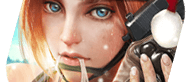
 Rules of Survival for PC
Rules of Survival for PC